Website speed optimization: Boost performance with Google PageSpeed Insights

Every extra second your website takes to load can cost you users, sales, and visibility. Here’s the reality: 53% of users abandon websites that take longer than 3 seconds to load, according to Google. For eCommerce sites, that shows the crucial role of website loading speed optimization.
It’s not just about keeping users happy — it’s also about getting found in the first place. Search engines like Google prioritize fast-loading websites in their rankings, making speed a crucial factor for your SEO strategy. Faster sites are rewarded with better visibility, higher click-through rates, and a competitive edge in search results.
The takeaway is simple: a fast website equals better rankings, happier users, and more conversions. For anyone serious about growing their online presence, speed optimization isn’t optional — it’s essential.
- Project management software for web development: Streamline your workflow
- Sustainable web development practices: Building greener digital solutions for the future
- Website speed optimization: Boost performance with Google PageSpeed Insights — you are here
Google PageSpeed Insights: What it is and why use it
Google PageSpeed Insights (PSI) is a free, indispensable tool for analyzing and improving your website's performance. Whether you’re a seasoned developer or a business owner, PSI breaks down complex metrics into clear, actionable insights.
Here’s how it works:
- Comprehensive performance analysis. PSI evaluates your website for both desktop and mobile, ensuring optimization across all devices.
- Core Web Vitals focus. The tool prioritizes key performance metrics, known as Core Web Vitals:
- Largest Contentful Paint (LCP). Measures loading performance. An LCP under 2.5 seconds is ideal.
- First Input Delay (FID). Assesses interactivity. Users expect a delay of less than 100 milliseconds.
- Cumulative Layout Shift (CLS). Evaluates visual stability. A CLS score below 0.1 is considered good.
- Actionable recommendations. PSI identifies bottlenecks — like unoptimized images or render-blocking resources — and suggests improvements tailored to your site’s specific needs.
Why use it? PSI goes beyond numbers. It bridges the gap between raw data and practical solutions, guiding you to fix performance issues that impact both user experience and SEO rankings. For anyone looking to optimize their website, PageSpeed Insights is your go-to performance toolkit.
Quick steps to test your website speed optimization quality
Testing your website’s speed is an essential first step toward optimization, and tools like Google PageSpeed Insights (PSI) make it easy to diagnose performance issues. Here’s how you can quickly evaluate your website’s speed and usability:
1. Using Google PageSpeed Insights
- Enter the website URL. Navigate to Google PageSpeed Insights and input your website’s URL.
- Run the test. Click “Analyze” to generate a performance report for both desktops and mobile platforms.
- Review the scores. PSI provides a detailed breakdown of key metrics.
- Check recommendations. Identify suggestions for improvement, such as compressing images, minimizing JavaScript, or leveraging browser caching.
2. Complementary tools
- GTmetrix. Offers in-depth analysis with visual load progression and performance breakdowns.
- WebPageTest. Provides detailed waterfall charts and advanced testing options, including device-specific insights.
3. Focus on key metrics
- Load times. Ensure your website loads in under 2–3 seconds to retain users and reduce bounce rates.
- Mobile optimization. Test mobile performance separately to account for variations in device capabilities and user behavior.
- Interactivity. Evaluate responsiveness and user experience by minimizing main-thread work and optimizing input readiness.
Common website speed optimization issues and fixes
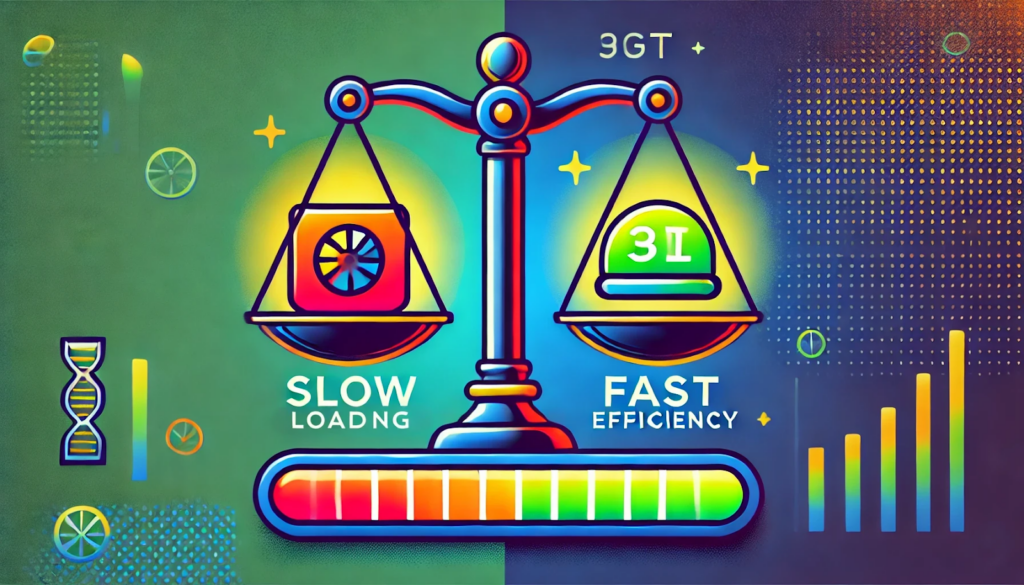
Website performance can be hindered by several recurring issues, many of which are easily fixable with the right strategies. Addressing these bottlenecks not only improves speed but also enhances user experience and search rankings.
1. Unoptimized images
- Problem: Large, uncompressed images can significantly slow down load times by increasing data transfer size.
- Fix:
- Use modern image formats like WebP or AVIF, which provide superior compression without sacrificing quality.
- Compress images using tools like TinyPNG or ImageOptim to reduce file size.
- Implement responsive images to serve appropriately sized files based on the user’s device.
2. Render-blocking resources
- Problem: CSS and JavaScript files can block the rendering of visible content, delaying the page’s load time.
- Fix:
- Defer non-critical JavaScript: Use the defer or async attributes to load scripts after the page is fully rendered.
- Minimize CSS files by combining and compressing them with tools like CSSNano or PostCSS.
- Inline critical CSS to prioritize above-the-fold content.
3. Slow server response times
- Problem: A server that takes too long to process requests increases Time to First Byte (TTFB), negatively impacting load speed.
- Fix:
- Upgrade to a faster hosting provider or consider using a managed hosting service optimized for your platform.
- Implement Content Delivery Networks (CDNs) to cache assets closer to users and reduce latency.
- Optimize database queries and use caching mechanisms for frequently accessed data.
4. Excessive JavaScript execution
- Problem: Heavy reliance on JavaScript can lead to long execution times, increasing interaction delays and reducing responsiveness.
- Fix:
- Audit scripts to remove unused or redundant JavaScript.
- Split large JavaScript files into smaller, modular chunks (code splitting) to load only what’s needed.
- Use lightweight JavaScript libraries or frameworks where applicable.
5. Lack of caching
- Problem: Without caching, users must reload all website assets on every visit, leading to unnecessary data transfers.
- Fix:
- Enable browser caching to store static assets locally for faster subsequent loads.
- Use server-side caching tools like Redis or Varnish to serve pre-rendered pages efficiently.
Key takeaway
These common performance issues can be addressed with simple yet impactful fixes. Optimizing images, leveraging caching, and reducing server response times can drastically enhance your website’s performance, ensuring faster load times and better user engagement.
In the next section, we’ll explore actionable tips to further optimize your website and maintain top-tier performance.
Actionable website speed optimization tips
Improving website performance requires a combination of quick fixes and long-term strategies. These actionable tips address key areas to ensure your website remains fast, responsive, and user-friendly.
1. Enable browser caching
This activity saves static assets (like images, scripts, and stylesheets) on the user’s device for quicker loading during repeat visits.
How to implement:
- Set expiration headers for static content using your server configuration (e.g., .htaccess for Apache or nginx.conf for Nginx).
- Use caching plugins such as W3 Total Cache (WordPress) or built-in options in platforms like Cloudflare.
2. Implement lazy loading

A measure over loading non-critical resources like images and videos until they are visible in the user’s viewport.
How to implement:
- Add the loading="lazy" attribute to images and iframes.
- Use libraries like Lazysizes for more advanced lazy loading features.
3. Minify CSS, JavaScript, and HTML
Unnecessary characters, whitespace, and comments remover from code to reduce file sizes and improve load times.
How to implement:
- Use tools like Terser (JavaScript), CSSNano (CSS), or HTMLMinifier.
- Enable automatic minification through build tools like Webpack or Gulp.
4. Use a content delivery network (CDN)

Your website’s static assets will be distributed across global servers, ensuring users access data from the server nearest to them.
How to implement:
- Choose a CDN provider such as Cloudflare, Akamai, or Amazon CloudFront.
- Integrate the CDN with your website by updating DNS settings and configuring asset delivery paths.
5. Optimize fonts
Using efficient font formats, you can seriously Improve load times.
How to implement:
- Use Google Fonts or similar services with font-display optimization (font-display: swap).
- Convert fonts to WOFF2 format for maximum compression and performance.
6. Reduce third-party dependencies
Limits the impact of third-party scripts (e.g., analytics, social media embeds) on load times.
How to implement:
- Remove unnecessary scripts or defer their loading with attributes like async or defer.
- Self-host essential third-party scripts whenever possible to reduce external calls.
7. Optimize server performance
To ensure efficient processing of server requests by reducing response times.
How to implement:
- Upgrade to a high-performance hosting provider or use a managed hosting service.
- Use server-side caching tools like Redis or Varnish.
- Enable HTTP/2 for faster resource delivery through multiplexing.
8. Regularly audit and update
Never forget to always keep your website optimized as content and traffic evolve.
How to implement:
- Schedule routine performance tests using tools like Google PageSpeed Insights.
- Remove unused plugins, themes, or scripts to prevent bloat.
Speed Optimization Checklist
Progress: 0 of 8 optimizations implemented
Measuring website speed optimization results and next steps
Optimizing your website is just the beginning. The next critical step is to evaluate the effectiveness of your changes and maintain long-term performance. Regular monitoring and iterative improvements ensure your site remains fast, responsive, and user-friendly.
1. Track your progress
Use performance tools to assess improvements and identify lingering issues:
- Google PageSpeed Insights: Evaluate scores and Core Web Vitals metrics, focusing on:
- Largest Contentful Paint (LCP): Target under 2.5 seconds.
- First Input Delay (FID): Aim for less than 100 milliseconds.
- Cumulative Layout Shift (CLS): Keep below 0.1 to maintain visual stability.
- Complementary tools:
- GTmetrix: Offers detailed insights into load times and highlights unresolved bottlenecks.
- WebPageTest: Tracks loading patterns and file optimizations over time.
2. Monitor Core Web Vitals
Core Web Vitals are key indicators of real-world user experience and impact search rankings. Regular monitoring ensures sustained performance.
- How to monitor:
- Use Google Search Console to track Core Web Vitals data.
- Address flagged issues, such as input delays or layout shifts caused by late-loading elements.
3. Set up ongoing maintenance
Website performance evolves with new content, increased traffic, and changing technologies. Maintenance ensures consistent speed and usability.
- Review and update assets: Periodically audit and optimize images, scripts, and other files.
- Monitor hosting and CDN efficiency: Verify that your hosting provider and CDN continue to meet performance needs.
- Test for compatibility: Regularly check functionality across new devices, browsers, and standards.
4. Establish a feedback loop
Incorporating user insights and automated alerts can identify emerging issues and guide continuous improvement.
- Gather user feedback: Analyze user behavior with tools like Google Analytics to detect pain points.
- Automate alerts: Use monitoring tools like New Relic or Pingdom to receive notifications about performance drops.
- Iterate based on insights: Make incremental adjustments to both front-end and back-end elements based on the data.
Next steps
- Run your first optimization test: Start with Google PageSpeed Insights to identify priority fixes.
- Implement changes: Address major issues, such as unoptimized images, server response times, and render-blocking resources.
- Re-test and compare: Use performance tools to verify improvements after changes are implemented.
- Create a maintenance schedule: Plan regular checks and updates to ensure long-term efficiency and responsiveness.
Egor Kaleynik
IT-oriented marketer with B2B Content Marketing superpower. HackerNoon Contributor of the Year 2021 Winner – MARKETING. Generative AI enthusiast.
Featured in: Hackernoon.com, Customerthink.com, DZone.com, Medium.com/swlh
More info: https://muckrack.com/egor-kaleynik