Legacy staffing – seamless integration & enhancement
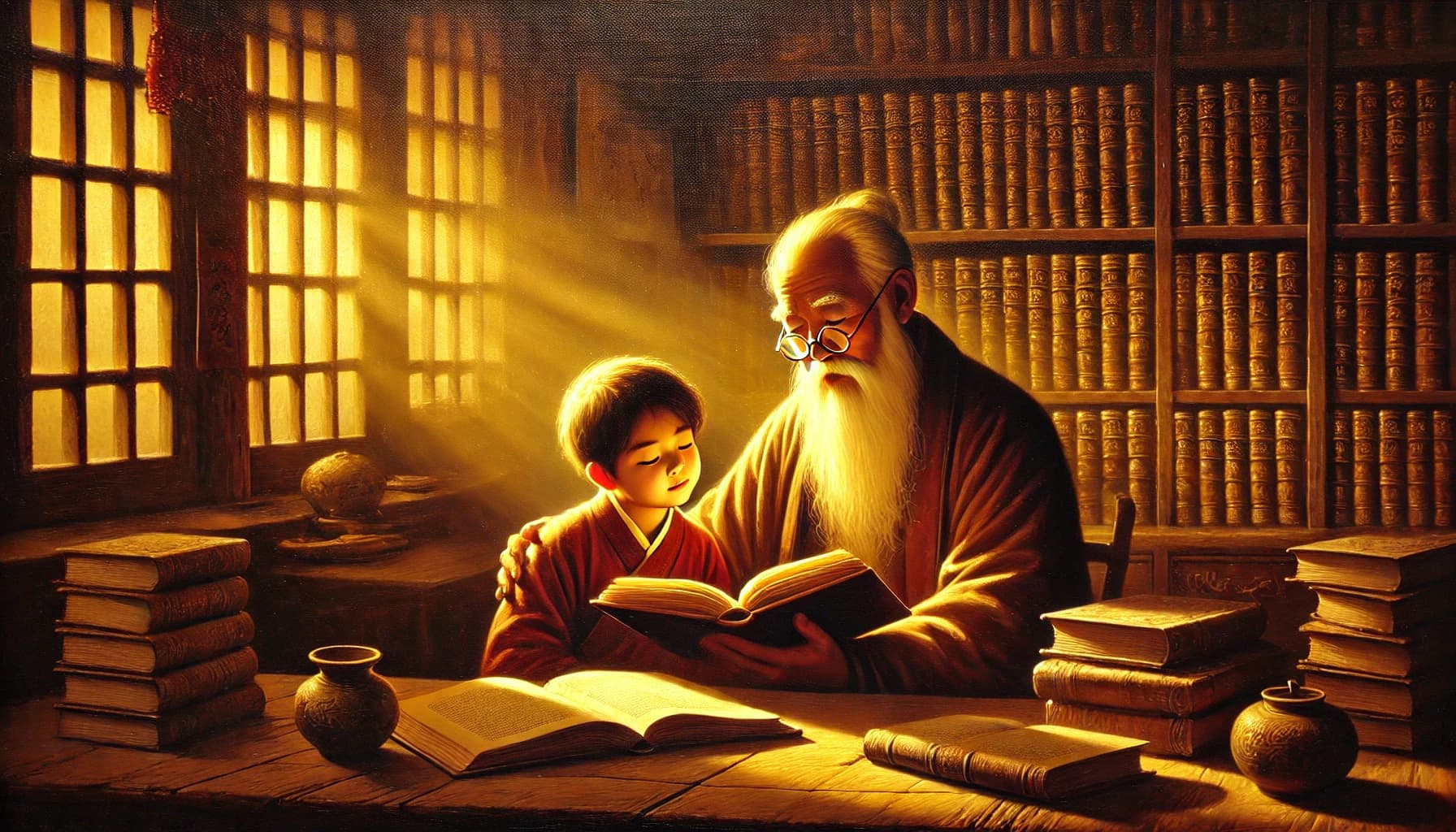
If legacy systems have been giving you headaches and keeping your new teams from reaching their full potential, you're not alone. Legacy staffing, i.e. the integration of new staff with old systems, is a common hurdle for many organizations.
Previous article: Enterprise staffing: A complete guide for large enterprise companies
But there is a solution. In this article, we'll walk you through a straightforward approach to overcoming these challenges, ensuring a smoother transition and more cohesive operation for your teams. Get ready to explore effective strategies that will help you bridge the gap between your seasoned systems and fresh talent.
Enterprise staffing: A complete guide for large enterprise companies
- Mastering legacy staffing: seamless integration and system enhancement — you are here
- IT security operations for effective management and staff augmentation
- Using staff augmentation for digital transformation success
Understanding the integration context
Overview of legacy staffing and systems
For the uninitiated: Legacy systems are old computer systems, hardware, or software that are still in use. They're often outdated and rely on old tech, but they play a key role in how businesses operate. Imagine an old car that's still running – it might not be the most efficient, but it gets the job done. That's the idea behind legacy systems.
Challenges of integration
Integrating new personnel, especially augmented staff, with legacy systems presents several challenges:
Steep learning curve
- Legacy systems often come with outdated or insufficient documentation, making it difficult for new staff to quickly understand and navigate the system.
- Augmented staff may be unfamiliar with the older technologies and practices associated with legacy systems staffing, requiring additional time and training to become proficient.
Compatibility issues
- Integrating new tools and methodologies used by augmented staff with existing legacy systems can cause compatibility issues.
- Ensuring that new legacy staffing development practices align with the constraints and requirements of legacy systems can be complex.
High maintenance costs
- As legacy systems age, the cost of maintaining them tends to increase, draining resources that could be invested elsewhere.
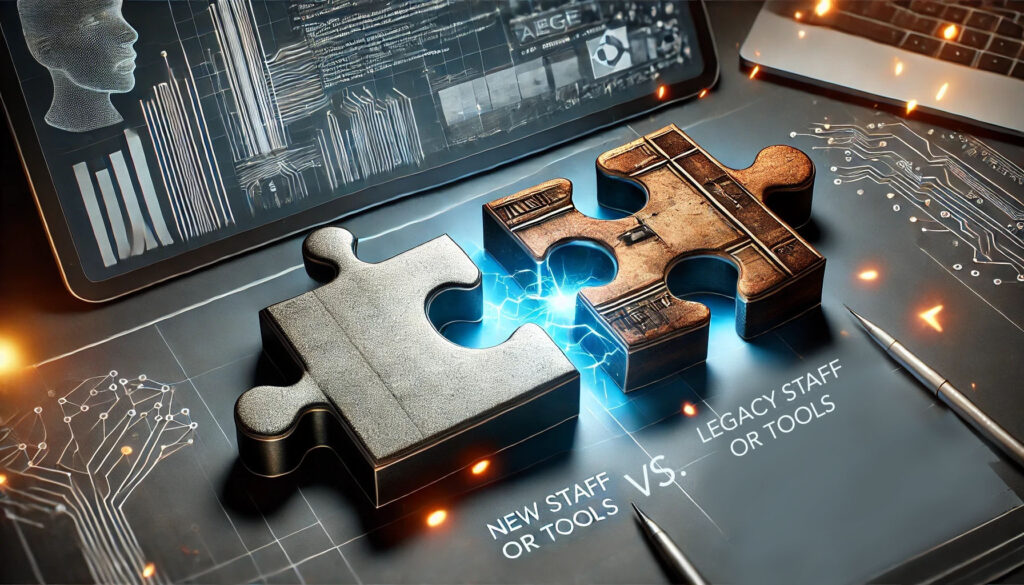
Preparing for integration
Integrating legacy staffing into an environment with legacy systems requires meticulous preparation. This involves understanding the current system’s compatibility with new skills and ensuring that new staff are effectively onboarded. Here’s how to make this transition smooth and effective.
Assessing system compatibility and needs
The first step is a thorough compatibility evaluation. When introducing new staff, it’s essential to ensure their skills and tools fit seamlessly into the existing system. For instance, if a company relies on an outdated database system, the technical expertise of the augmented staff must be assessed to ensure they can navigate and interact with this system effectively. This might involve identifying necessary adaptations, such as providing additional training or introducing middleware solutions that act as a bridge between new and old technologies.
Middleware solutions can facilitate communication between different technologies, ensuring smooth interactions and preventing misunderstandings. This allows modern web-based applications to integrate with older mainframe systems, enabling new staff to work with familiar tools while maintaining the system's integrity.
So, the steps for accessing your system’s compatibility and needs, you should:
1. Conduct compatibility review:
— Analyze existing legacy systems to identify potential compatibility issues.
— Evaluate the technical skills in relation to the legacy systems staffing.
2. Identify necessary adaptations:
— Determine if additional training or tools are required for new staff.
— Assess whether middleware solutions are needed to bridge technology gaps.
3. Plan for upgrades:
— Identify specific components of the legacy system that may need upgrading.
— Ensure upgrades do not compromise system stability or integrity.
Training and onboarding
Some people are true SMEs, some SMEs guide the work of juniors, and some firms are "specialists at being generalists" and are able to bring structured problem solving approaches and creative thinking or even just staff augmentation to bear to help a client.
u/wildcat12321
Once compatibility is assessed, the next critical phase is training and onboarding. Tailored onboarding programs focus on both the technical aspects and the business context of legacy systems. For example, a bank using legacy COBOL-based systems might offer intensive training sessions that include practical exercises mimicking real-world scenarios. This approach ensures new staff are not just learning in theory but are also prepared to handle actual challenges they will encounter.
The knowledge transfer process involves seasoned employees guiding new staff, ensuring vital information and expertise are shared effectively. Establishing a structured knowledge transfer process and pairing new staff with experienced mentors creates a collaborative learning environment. This buddy system allows for ongoing support and guidance, fostering confidence and proficiency in handling legacy systems.
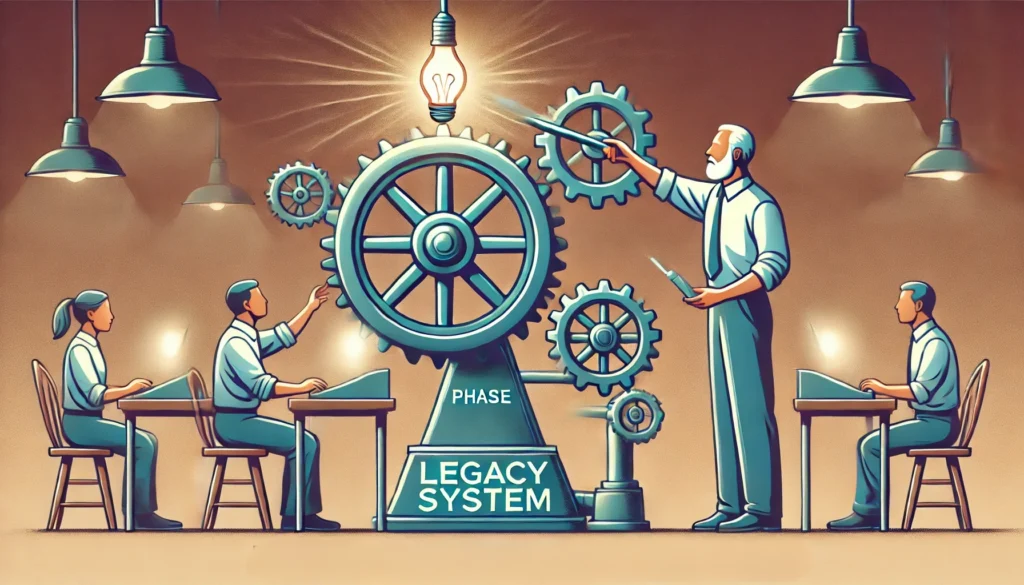
To ease new staff into their roles, a phased introduction is crucial. New team members start with manageable tasks, gradually advancing to more complex challenges, much like leveling up in a game. This phased approach allows new staff to build their skills and confidence incrementally. Setting up isolated environments where they can experiment with the legacy systems staffing without risking production issues provides a safe space for learning and growth.
The training and onboarding process includes the following steps:
Develop tailored onboarding programs:
— Create onboarding materials focused on both technical aspects and business context.
— Include practical exercises and real-world scenarios to enhance learning.
Establish a knowledge transfer process:
— Pair new staff with experienced mentors for ongoing support and guidance.
— Organize structured knowledge transfer sessions to share vital information.
Implement phased introduction:
— Start new staff with simpler tasks and gradually increase complexity.
— Set up isolated environments for safe experimentation with legacy systems staffing.
Strategic approaches to integration
Introducing new technology to old systems requires careful planning. Gradually introducing the new technology and using tools to connect them can help ensure a smooth transition. Additionally, regular checks and upkeep are important to keep the systems running well.
Strategy 1. Phased integration strategies
Implementing phased integration strategies is crucial for allowing augmented staff to gradually acclimate to legacy systems while minimizing operational disruptions. This approach helps build the necessary skills and confidence to handle complex legacy system tasks effectively.
Below are the steps you should make to implement the phased approach.
- Gradual onboarding:
— Start new staff with basic, low-risk tasks such as data entry or simple queries.
— Gradually introduce more complex responsibilities, like system maintenance or troubleshooting, as their familiarity with the system grows. - Pilot programs:
— Launch small-scale pilot programs to test the integration process with a limited scope.
— Collect feedback from these programs to identify any issues and refine the integration approach before scaling up. - Regular assessments:
— Conduct weekly or bi-weekly assessments to monitor progress and address any technical or procedural challenges promptly.
— Use assessment results to make informed adjustments to the integration plan, ensuring continuous improvement.
Strategy 2. Use of intermediate technologies
Intermediate technologies, such as middleware or bridging solutions, play a vital role in facilitating smoother interactions between new staff and legacy systems. These technologies can help overcome compatibility issues and ensure seamless integration.
Follow the next steps:
Middleware implementation:
— Deploy middleware solutions to act as a bridge between legacy systems and modern tools, enabling data exchange and communication.
— Ensure middleware is compatible with both the legacy systems and the new technologies used by augmented staff, allowing them to work effectively without learning outdated systems.
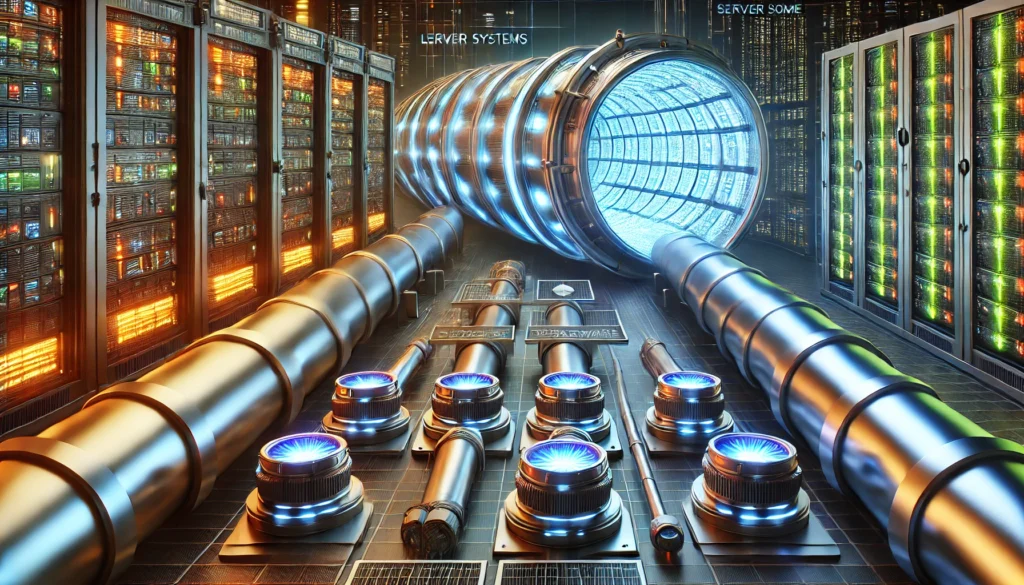
API integration:
— Develop API layers that enable modern applications to interact with legacy systems without requiring changes to the legacy code.
— Use APIs to allow new web-based applications to perform operations like data retrieval and processing on legacy mainframe systems.
Virtualization technologies:
— Use virtualization to create isolated environments where you can test and integrate the new tools and technologies without affecting the main production systems.
— This approach allows for safe experimentation and gradual integration, ensuring that any issues can be resolved without impacting the overall system.
Strategy 3. Maintaining system integrity
Indeed, maintaining system integrity is critical to ensure that integration efforts do not compromise the stability or security of legacy systems. Protecting these systems during integration is essential for continuous, reliable business operations.
Steps:
Robust version control:
— Implement robust version control systems to track all changes made to the legacy systems, ensuring compatibility and preventing conflicts.
— Use version control to create checkpoints that allow for easy rollback in case of issues, maintaining system stability.
Comprehensive testing protocols:
— Develop and enforce rigorous testing protocols, including unit tests, integration tests, and regression tests, to identify and resolve compatibility issues early.
— Perform regular stress testing to ensure new changes do not degrade system performance or functionality.
Security measures:
— Enhance security protocols to protect against vulnerabilities introduced during integration, such as implementing multi-factor authentication and encryption.
— Regularly update security measures to address new threats and ensure compliance with industry standards and regulations.
Leveraging legacy staffing for system enhancement
Integrating augmented staff provides a unique opportunity not just to maintain but to enhance legacy systems. Fresh perspectives can breathe new life into these systems, uncovering areas for improvement and fostering innovation even within the constraints of outdated technologies.
Identifying improvement opportunities
Encouraging new staff to spot and suggest improvements can significantly enhance the performance and functionality of legacy systems. Their fresh eyes can identify inefficiencies and areas for enhancement that might have been overlooked.
1. Fostering fresh perspectives
Cultivate an environment where new team members feel empowered to share their observations and ideas. Regular brainstorming sessions can be an effective way to harness these fresh perspectives. These sessions should be structured to encourage open communication, where no idea is too small or too unconventional.
By creating a culture that values input from all team members, organizations can tap into the diverse experiences and innovative thinking that augmented staff bring to the table.

Let’s set an example. A company might hold weekly innovation meetings where augmented staff are encouraged to present their findings and suggestions for system improvements. These meetings could be supplemented with anonymous suggestion boxes or digital platforms where ideas can be submitted and reviewed regularly. This approach not only leverages the creativity of new staff but also fosters a sense of ownership and involvement in the ongoing evolution of the company's systems.
2. Regular system audits
Conduct routine audits to evaluate the current state of legacy systems. These audits should be comprehensive, covering all aspects of system performance, security, and efficiency. By identifying inefficiencies and areas that need enhancement, organizations can create a prioritized list of improvement projects. This process ensures that resources are allocated effectively and that the most critical issues are addressed first.
An audit might reveal that certain processes are redundant or that there are performance bottlenecks in specific parts of the system. Augmented staff can then work on streamlining these processes or optimizing system performance, resulting in tangible improvements in system efficiency and effectiveness.
3. Leveraging analytical tools
Use data analytics to gain insights into system performance. Analytical tools can help pinpoint bottlenecks and inefficiencies, providing a clear picture of where improvements are needed. These tools can analyze large volumes of data to identify patterns and trends that might not be immediately obvious. By leveraging these insights, organizations can make informed decisions about where to focus their improvement efforts.
If analytics reveal that certain system functions are frequently causing delays or errors, augmented staff can investigate these areas more closely and develop solutions to address the root causes. This data-driven approach ensures that the most pressing issues are tackled first, maximizing the impact of the improvements.
Innovating within constraints
Working within the limitations of legacy systems doesn’t mean innovation is off the table. Augmented staff can bring new ideas and approaches that revitalize these systems, driving improvements and fostering a culture of continuous innovation.
1. Promoting creative problem-solving
Encourage new staff to approach problems with creativity, fostering a mindset that embraces innovative thinking. This can be achieved by providing training on innovative methodologies and tools that equip them to tackle challenges in novel ways.
Workshops, seminars, and access to online courses can help new staff develop skills in areas like design thinking, agile methodologies, and other innovative approaches.
Creative problem-solving can lead to breakthroughs that transform how legacy systems operate. Augmented staff might devise a new way to automate a previously manual process, significantly increasing efficiency. By thinking outside the box and applying modern techniques to old problems, they can uncover solutions that improve system performance and user experience, even within the constraints of existing technologies.
2. Adopting Agile practices
Implement Agile methodologies that allow for iterative development and rapid prototyping. This approach helps make small, manageable improvements that can be quickly tested and refined.
Agile practices, such as sprints and daily stand-ups, create a dynamic and responsive development environment where progress is continuously evaluated and adjusted based on feedback.
An Agile sprint might focus on optimizing a specific function within the legacy system, with immediate feedback guiding further iterations. This method not only accelerates the development process but also ensures that improvements are aligned with user needs and organizational goals, leading to more effective and timely enhancements.
3. Fostering collaboration
Create cross-functional teams that blend the deep experience of legacy system experts with the fresh perspectives of augmented staff. These teams can work together to solve complex problems, with each member bringing their unique expertise to the table.
Regular team meetings and collaborative tools can facilitate seamless communication and knowledge sharing.
Promoting knowledge-sharing and collaborative problem-solving can lead to innovative solutions that draw on the strengths of both legacy experts and new staff. A cross-functional team might develop a new feature that integrates modern functionalities with the existing system, improving user experience without overhauling the entire system. This collaborative approach ensures that the organization benefits from the best of both worlds, combining deep institutional knowledge with fresh, innovative ideas.
A Valletta’s 15-step guide on how to break the cultural and communication barriers
When an enterprise-grade company needs to augment its team working with a legacy tech stack but faces the following challenges:
- Differences in cultural backgrounds can lead to miscommunication and misunderstandings, impacting collaboration and productivity.
- Augmented staff may not initially align with the existing team’s work culture, values, and communication styles, leading to integration challenges.
To address these challenges, we offer you a proven 15-step guide. Review it thoroughly, taking into account your context and adjusting the steps accordingly.
1. Provide comprehensive cultural awareness training
Develop a training program that includes modules on the cultural norms, values, and communication styles of the augmented staff's backgrounds. This training should cover work practices, holidays, and social customs to help existing team members understand their new colleagues better. Use interactive sessions, role-playing, and real-life scenarios to make the training engaging and effective.
If your augmented team includes members from a culture where indirect communication is the norm, train the existing team to interpret and respond appropriately to non-verbal cues.
2. Develop standardized communication guidelines
Create a comprehensive communication policy that outlines preferred communication channels (e.g., email, instant messaging, video calls), expected response times, and etiquette for different types of interactions. This should be tailored to accommodate the time zones and work schedules of all team members.
Specify that all team members should respond to emails within 24 hours and use instant messaging for urgent matters. Include guidelines on how to structure emails and the appropriate use of CC and BCC fields.
3. Pair augmented staff with cultural liaisons
Designate experienced team members as cultural liaisons or mentors for new augmented staff. These liaisons should be well-versed in the company's culture and communication norms and should provide ongoing support and guidance to help new team members integrate smoothly.
A cultural liaison can introduce new team members to key stakeholders, explain the rationale behind certain work practices, and help resolve any initial misunderstandings.
4. Establish a culture that values diversity
Organize a monthly "cultural day" where team members can present aspects of their culture, such as traditional food, music, or holidays, to their colleagues.
Promote an inclusive work environment where diversity is celebrated. Encourage team members to share their cultural backgrounds and experiences during meetings and team-building activities. Recognize and respect different cultural holidays and practices.
5. Leverage visual aids
Use diagrams, flowcharts, infographics, and other visual tools to communicate complex ideas and processes. This approach helps bridge language barriers and ensures that all team members can understand and contribute to discussions.
When explaining a new software architecture, use detailed flowcharts and diagrams that illustrate how different components interact, rather than relying solely on verbal or written descriptions.
6. Promote active listening and regular feedback
Train all team members in active listening techniques, such as paraphrasing, asking clarifying questions, and providing constructive feedback. Schedule regular feedback sessions where team members can discuss any communication issues and suggest improvements.
During meetings, encourage team members to summarize what they have heard before responding to ensure that everyone is on the same page.
7. Provide language support services
Offer language support services, such as translation tools, language learning apps, or even in-house language classes, to help team members improve their language skills and communicate more effectively.
Provide access to tools like Google Translate for quick translations and offer language classes for team members who want to improve their proficiency in the primary language used by the team.
8. Plan team-building exercises and social events
Organize team-building activities and social events that celebrate cultural diversity and help team members build relationships. These activities should be inclusive and considerate of different cultural preferences and practices.
Host a potluck where team members bring dishes from their cultures, or organize virtual team-building games that can be played across different time zones.
9. Create shared values, goals, and practices
Develop a set of shared values, goals, and practices that all team members can agree on and work towards. These should be inclusive and reflect the diverse backgrounds of the team. Regularly revisit and reinforce these shared values to ensure alignment.
Create a mission statement that emphasizes collaboration, respect, and innovation, and make sure these values are reflected in day-to-day operations and decision-making.
10. Implement collaboration tools
Use collaboration platforms that support asynchronous communication, such as Slack, Microsoft Teams, or Trello. These tools allow team members to communicate and collaborate effectively, even if they are in different time zones or have different working hours.
Set up channels in Slack for different projects and use Trello boards to track tasks and deadlines. Encourage team members to use these tools to document their work and communicate updates.
11. Explicitly define project goals and expectations
Ensure that all team members have a clear understanding of project goals, deadlines, and performance expectations. Use project management tools to keep everyone informed and aligned.
Use a tool like Asana or Jira to create detailed project plans with milestones, deadlines, and assigned tasks. Hold regular check-in meetings to review progress and address any issues.
12. Offer cross-cultural conflict resolution training
Provide training on conflict resolution techniques that are sensitive to cultural differences. Teach team members how to address and resolve conflicts in a way that respects everyone's perspectives and promotes a positive work environment.
Offer workshops on mediation and negotiation skills, with a focus on understanding and bridging cultural differences.
13. Create opportunities for sharing cultural perspectives
Encourage team members to share their cultural perspectives and experiences in meetings, presentations, or informal gatherings. This promotes a learning environment that values diverse viewpoints.
Start meetings with a "cultural spotlight" where a team member shares something about their culture, such as a tradition, holiday, or personal experience.
14. Establish a mentorship program
Pair augmented staff with experienced team members who can provide guidance and support. Mentors should help new team members understand the company's culture, work practices, and expectations.
Create a formal mentorship program where new hires are paired with mentors for their first six months. Mentors should meet regularly with their mentees to offer advice and answer questions.
15. Conduct periodic assessments of team dynamics
Regularly assess team dynamics and cultural integration through surveys, feedback sessions, and performance reviews. Address any issues or challenges promptly to ensure a cohesive and productive team.
Conduct quarterly surveys to gather feedback on team dynamics and cultural integration. Use the results to identify areas for improvement and implement necessary changes.
Monitoring and evaluating integration success
Each section of the orchestra must play in harmony, and any discord needs immediate attention. Setting clear integration metrics, like key performance indicators, ensures that every aspect of the integration is tracked and measured. System performance, staff productivity, and user satisfaction are like the tempo, dynamics, and melody of a piece of music – each element must be carefully monitored to ensure the overall performance is harmonious.
Setting integration metrics
Establishing precise metrics to measure the success of integration efforts is essential. These metrics help quantify the impact of integration on system performance, staff productivity, and user satisfaction.
Define key performance indicators (KPIs)
Clearly defined KPIs are crucial for tracking the success of integration efforts. These should cover specific aspects such as:
- System uptime: Set a KPI to increase system uptime by 15% within the first quarter of integration.
- Error rates: Establish a KPI to reduce error rates by 25% within six months.
- Response times: Aim to improve system response times by 10% over the same period.
For staff productivity:
- Task completion rates: Measure the increase in task completion rates, aiming for a 30% improvement within the first six months.
- Proficiency timeline: Track the time taken for new staff to become proficient, targeting full proficiency within three months.
For user satisfaction:
- User satisfaction surveys: Conduct quarterly surveys aiming for an 80% satisfaction rate regarding ease of use and functionality.
- Feedback forms: Regularly analyze feedback forms to identify specific areas of user dissatisfaction and address them promptly.
Implement regular monitoring
Continuous monitoring of these KPIs ensures that any issues are identified and addressed promptly. Utilize tools like Splunk for real-time system performance monitoring and Jira for tracking task completion rates and error logs.

Regular reviews of these metrics:
- Weekly reports: Generate weekly reports to identify short-term trends and immediate issues.
- Monthly reviews: Conduct monthly reviews to analyze long-term trends and overall progress, making adjustments to strategies as needed to stay on track with objectives.
Feedback loops and continuous improvement
Implementing specific feedback mechanisms allows for ongoing assessment and iterative improvement of the integration process. This ensures that challenges are addressed promptly and the integration evolves in response to new information and changing needs.
Establish feedback channels
Create multiple, specific feedback channels:
- Weekly team meetings: Hold structured weekly meetings where staff can discuss their integration experiences and suggest improvements.
- Anonymous suggestion boxes: Place suggestion boxes in common areas and online platforms like Slack to collect candid feedback without fear of reprisal.
- Digital feedback platforms: Implement tools like SurveyMonkey to collect real-time feedback on specific integration activities and processes.
Use a dedicated Slack channel where staff can log issues and suggestions as they arise, providing a continuous stream of feedback. Review this feedback bi-weekly to prioritize areas for improvement and adjust the integration strategy accordingly.
Conduct periodic evaluations
Conduct specific periodic evaluations:
- Quarterly reviews: Involve all stakeholders, including augmented staff, legacy system experts, and management, in quarterly evaluations to assess the effectiveness of the integration process.
- Performance review: During these evaluations, analyze performance against the established KPIs, focusing on deviations from expected outcomes.
If the goal was to reduce system downtime by 15%, but the actual reduction was only 10%, investigate the root causes, such as insufficient training or technical incompatibilities, and develop targeted action plans to address these issues.
Conclusion
Integrating augmented staff with legacy systems is a multifaceted process that requires strategic planning, ongoing evaluation, and a willingness to embrace innovation. By setting clear integration metrics and establishing robust feedback loops, organizations can ensure continuous improvement and successful integration.
Through these efforts, companies can effectively bridge the gap between old and new technologies, creating a cohesive and efficient operational environment.
Egor Kaleynik
IT-oriented marketer with B2B Content Marketing superpower. HackerNoon Contributor of the Year 2021 Winner – MARKETING. Generative AI enthusiast.
Featured in: Hackernoon.com, Customerthink.com, DZone.com, Medium.com/swlh
More info: https://muckrack.com/egor-kaleynik